on the Blog. Thought I would write up how I do this blog, so that anyone who wants to get started easily can have a head start. The site I chose was Brinkster for a couple of reasons. Mainly because I had some dollars in a US bank account and the exchange rate sucks so I left them. I paid for my domain and site with these dollars. The other reasons I chose Brinkster was they had WordPress and if I owned my site I could put advertisements on it. I chose the Pro package so I could do other things also, of which I have not had time. And lastly they have fantastic support!
I did not know where this was going to go, so I did not want my blog at the webroot just in case I wanted to have a full blown site at my root sometime and then my blog would be branch off of that main page so I replaced the index.php with this:
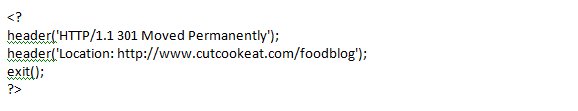
Which redirects to the food blog pages, at least for now.
I looked around at blogging packages and other software but I decided that I wanted spell and grammar checking so I went with good old Microsoft Word and FTP. I tried to start using one, but was having trouble getting the images to show up. I contacted support via chat and started to ask questions. The technician on the other side finally, a bit fed up with me sent me a link, which was to an online HTML tutorial – LOL a nice way to be told to RTFM I said back. This made me realize that KISS was the way forward.
FTP in Windows 7 has a nice feature. Once you open FTP to your site in IE then go to:
Page (on the right hand side) / Open FTP site in Windows Explorer

Now that looks familiar. Copying the images and working with my blog is a matter of cut and paste and drag and drop.
WordPress can be as hard or as easy as you want. For the WordPress theme I chose Twenty Ten, but I need to replace the heading graphic.

Again right mouse is your friend, so if you right mouse on your main page and select view source. Another IE window will pop up behind your current session where you can see the html that is generated. In this area is where the graphic is loaded:
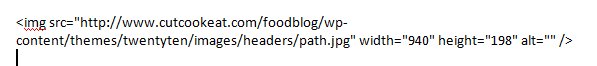
Two things we needed to know is where it is located and what size is it. So I used my editing package to create a new path.jpg that was 940 by 198 and copied it over the old one. I use a very old and simple graphics package called PaintShop Pro version 6. I think it was about $40, a million years ago.
For Microsoft Word here is the word template I created that starts each blog.
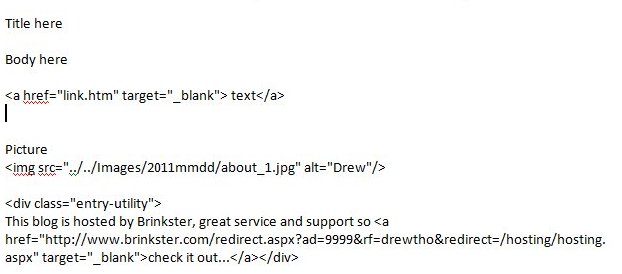
So if I have a link I copy the href tag and for pictures I copy the img tag in Word and just replace the new bits. To actually post the blog I go to the WordPress dashboard and create a new blog then paste the Word contents into the blog, after I have copied the images. You can then preview and make corrections before publishing it.
I really only have one directory in my blog that I use which is used for graphics. It is called images and lives right off of the webroot. For each blog I replace the 2011mmdd with the date of the blog and create a subdirectory of the same name under the images directory on the hosting site.
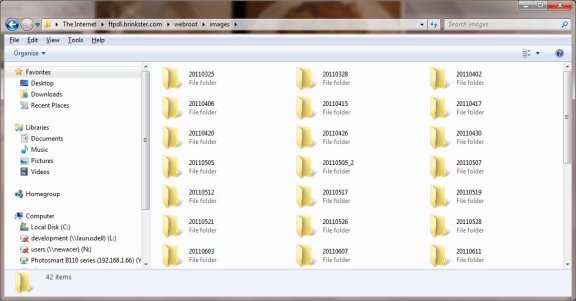
To create the images I purchased and entry level SLR, Panasonic Lumix G10. I still have not read the manual I just started using it. I do not use the flash because it makes the food look glossy. So made a light box, got two sunlight simulating bulbs from the hobby store and some cheap lamps from the DIY store. Some more hobby store white board and some tape made the light box. I went the local stationary store and bought some poster board for backgrounds and hung them up with alligators clips and some wire. The addition of a tripod and a remote to take the pictures and that is my professional photo studio.

The images from this camera are very large, about 4mb each. I resize all my images to 8 inches wide and the height do its own thing. This makes them about 80k each. They still look good, download quickly and don’t burn up your download quota.
To get your blog more popular you need to register with Bing and for that other search engine you can do the same thing. This just gives you a file to put into your webroot and then Bing and Google verify your site. So when you put your site name, like cutcookeat into the search your blog will be number one.
To sign up for things like Google Adsense and Google Analytics put a text widget on your page and paste in the html given to you when you register. Then make it hidden if you need to from the WordPress dashboard.
Amazon Associates you sign up and then search for a product or book that you are using and get the html link only. Before you put it in your blog change the description text to the words you want and add this:
target=”_blank”
In the href opening tag. This will open a new browser window when they click the link and not redirect away from your page.
Guess that is about it so happy blogging!

One Response to A Blog…